How Do I Turn On and Off Button Activated Vape Pen Batteries
Congrats on your new O2VAPE 510 thread battery purchase! Now that you have your new battery for life, you may have some questions about how to use it… Well we want to make it as easy as possible for you so we published this informational video explaining the process of turning your battery on, activating it and turning it off when you are satisfied.
Vape pen batteries come with a wide range of features, and one of the most common is the button activated vs. the buttonless or auto-draw batteries. Vape enthusiasts prefer one over the other for a variety of reasons, including the ease of use of an auto-draw vape pen, or the increased level of control offered by a button activated oil vape pen. From time to time we get calls asking for help in learning how to properly use a button vape pen and have put together a quick tutorial video that you can watch to learn everything that you will need to know to get great use out of your new vape pen battery. While some details may vary between specific models, these instructions work Take a look or scroll past the video to read more.
It’s relatively straight forward, but don’t feel bad if you need to read on… While straight forward it may not be completely obvious.
Here are the steps that you can follow:
- Press the button rapidly 5 times
- Notice the light on the button flashing 3 times
- The battery is now activated, you can push and HOLD the button in order to send power to your vape cartridge
- Rapidly click the button 5 times to turn the battery off. When you see the button flash 3 times it will be off. Confirm that the battery is off by holding the button. If it is off, the light will not turn on.
That’s it, pretty straight forward.
For more tips and tips see all of our videos here: